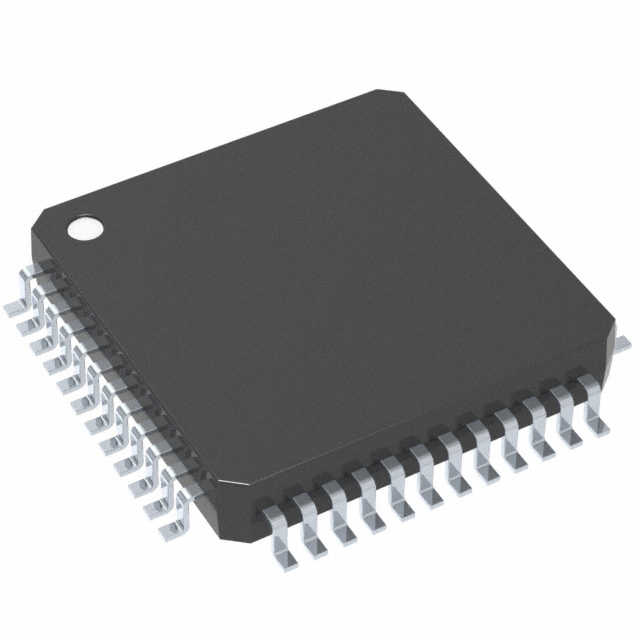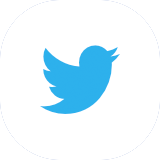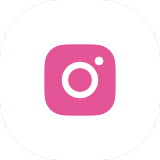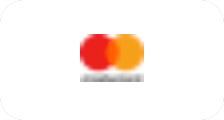Choosing the Right Chip for Your Smart Machine: FPGA vs SoC
Choosing the right chip for your smart machine is crucial. It can significantly impact your machine's performance and capabilities. When selecting a chip, you must consider various factors that are most important for your product.
These factors include speed, flexibility, integration, power consumption, and cost. Your choice goes beyond just the chip's features; it also influences how your machine will evolve and compete in the future. Let's explore the key considerations when choosing between Field-Programmable Gate Arrays (FPGAs) and System-on-Chips (SoCs) for your smart machine.
FPGA, which stands for Field-Programmable Gate Array, is a type of integrated circuit that can be reprogrammed after manufacturing. This FPGA definition highlights its flexibility and adaptability, making it an excellent choice for various applications. On the other hand, SoC (System-on-Chip) integrates multiple components onto a single chip, offering a compact solution for many smart devices.
Embedded FPGAs in SoC designs offer high performance and flexibility, making them ideal for data centers, cloud computing, and IoT solutions. Modern FPGAs conserve power by turning off unused sections, making them excellent for battery-powered devices and smart energy systems.
SoC FPGAs excel in AI, machine learning, and edge computing applications. New FPGA design tools are making these chips more accessible to developers.
Take time to carefully evaluate your requirements. Selecting the right chip will set your project on the correct path.
Key Takeaways
Choosing the appropriate chip can significantly enhance your smart machine's speed and improve its compatibility with other components. FPGAs, or programmable gate arrays, allow for easy modifications and updates to your machine, helping it stay current and energy-efficient. FPGA technology enables hardware acceleration, which is particularly useful for applications requiring high-performance computing and digital signal processing.
Chips that utilize both hardware and software components work exceptionally well. These hybrid solutions help balance performance and energy consumption while keeping the design straightforward. Considering the total cost of ownership and power usage is crucial. This approach helps you select a chip that is cost-effective and performs well over time. Choosing the right chip now prepares your machine for future advancements and helps it remain competitive in a rapidly evolving market.
Performance & Speed
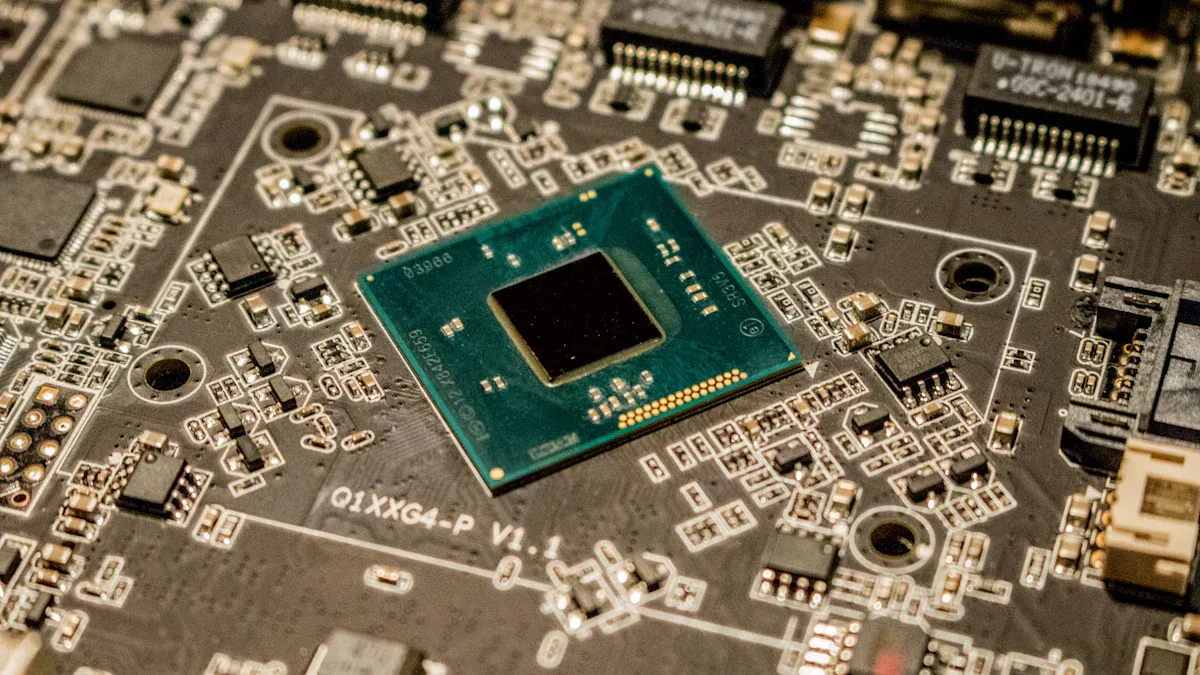
Image Source: pexels
Speed & Latency
When selecting a chip, speed and latency are critical factors. Both FPGAs and SoCs offer high performance, but in different ways. FPGAs excel in low-latency applications, processing data directly in hardware. In memory tests, FPGAs completed tasks quickly and had almost no errors from latency. FPGA uses include real-time data processing and hardware acceleration, making them ideal for applications requiring rapid response times.
SoCs like the AMD Versal Adaptive SoC can achieve clock speeds up to 1 GHz on a 128-bit data bus. They can also display real-time video at 48 Gbps with minimal delay. These capabilities help your machine meet demanding speed requirements, especially in applications requiring real-time processing and video analytics.
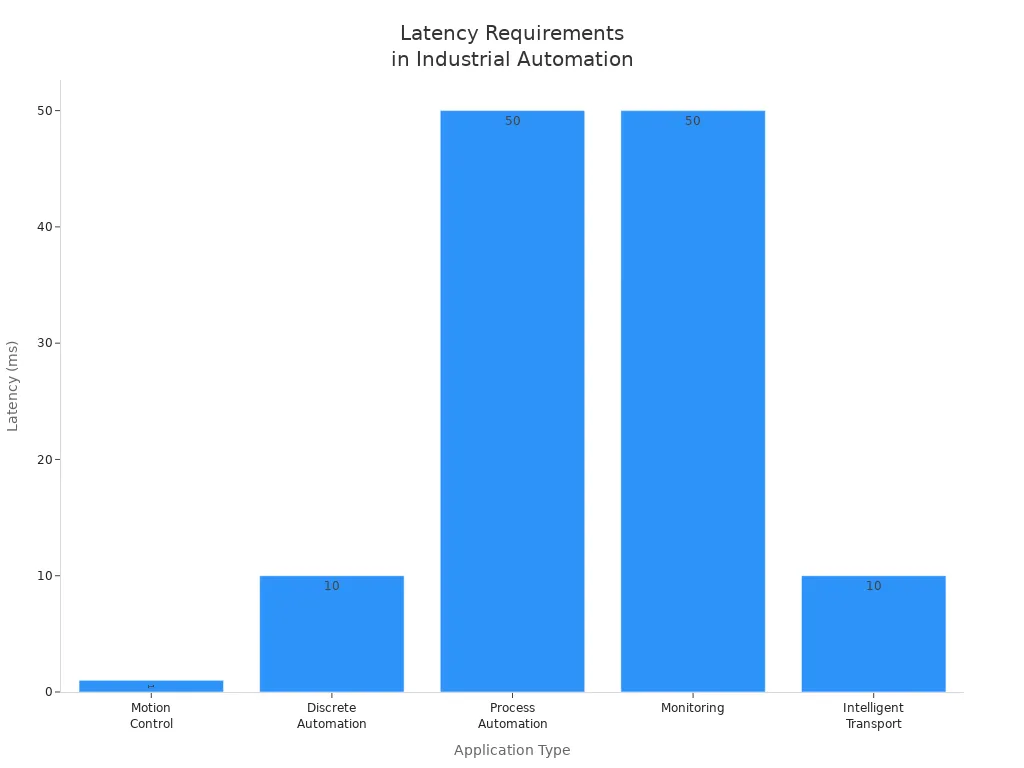
Parallel vs. Sequential Tasks
Consider how your machine performs its tasks. FPGAs excel at parallel processing, capable of executing multiple operations simultaneously. This makes them ideal for applications like image processing, sensor data sorting, or cryptocurrency mining. The parallel processing capabilities of FPGAs make them particularly effective for tasks that can be broken down into multiple concurrent operations.
SoCs are better suited for sequential tasks, excelling in software execution or managing control sequences. Some chips offer a combination of parallel hardware and sequential software processing, providing versatility for various applications, including industrial control systems and smart manufacturing processes.
Real-Time Demands
Smart machines often require rapid response times. FPGAs provide extremely low latency and deterministic timing, crucial for applications such as robotics, medical devices, and autonomous vehicles that demand quick decision-making. FPGA components, such as configurable logic blocks and on-chip memory, contribute to their ability to process data with minimal delay.
FPGAs can process sensor data in real-time and handle multiple inputs simultaneously, making them suitable for applications like anomaly detection and speech recognition. While SoCs can also meet real-time requirements, they may introduce slight delays due to their architecture. For applications requiring consistent, rapid response times, FPGAs typically offer the best solution.
Flexibility & Customization
Reprogrammability
To keep your smart machine up-to-date with the latest innovations, consider the reprogrammability of FPGAs. This feature offers several advantages:
You can modify the hardware for new tasks or troubleshoot issues without replacing the chip. FPGAs enable rapid feature prototyping, allowing for quick testing and iteration. They are versatile, suitable for various applications from AI to robotics and predictive maintenance. FPGAs are not limited to a single design, allowing for function additions or updates post-product release. You can optimize power consumption by disabling unused sections, beneficial for battery-powered devices and grid edge devices.
Tip: If longevity is a priority for your machine, choose a chip that can be reprogrammed as technology evolves.
Adaptability
Smart machines need to adapt to changing regulations and tasks. Major companies utilize adaptive platforms like AMD Versal™ and UltraScale™, which combine programmable logic blocks, processors, and AI engines. This integration allows for workload acceleration and customization as needed.
You can update your machine for new AI models or tasks without waiting for new chip development.
In autonomous vehicles, SoC FPGAs facilitate real-time sensor fusion and safety functions.
In industrial automation, they control machinery and perform vision tasks with high precision.
In telecommunications, they keep pace with rapidly evolving 5G standards.
This adaptability enables faster responses to market changes, helping keep your product current and competitive in the realm of IoT solutions and smart energy systems.
Upgradability
For long-term viability of your smart machine, consider the upgradability offered by FPGAs and SoC FPGAs:
You can reprogram the chip to accommodate new technologies or standards, preventing rapid obsolescence.
This approach eliminates the need for hardware replacement, saving time and money.
FPGAs allow for the addition of new interfaces or features as your project scales, supporting design reuse and facilitating mass production.
With tools like Quartus Prime Pro and ready-to-use development kits, you can build, test, and upgrade your machine rapidly. This accelerates your time to market and helps maintain a competitive edge in embedded systems development.
Integration & Complexity
System Design
When designing a smart machine, consider how all components work together. SoCs that combine ARM processors with FPGA logic offer numerous benefits, including reduced component count, faster data transfer, and improved thermal management. This results in a more compact and cost-effective design.
You can execute some tasks in hardware and others in software, allowing for optimal balance between speed and energy consumption. This approach is particularly useful in integrated circuit design and performance optimization.
Key steps in system design include:
Define SoC requirements, including performance targets and power constraints.
1、Select appropriate processors, memory, and peripherals.
2、Create the design using hardware description languages like Verilog or VHDL.
Test the design using simulation tools.
Synthesize the design for FPGA implementation.
Perform place and route operations on the chip.
Verify and test the final system.
You may encounter challenges such as limited chip resources, power constraints, and clock domain crossing. Techniques like resource sharing and specialized circuitry help address these issues.
Hardware-Software Co-Design
Often, you'll need to partition work between hardware and software. FPGA-based SoCs allow you to start with a software implementation and later migrate critical functions to hardware. This approach can accelerate project completion. While offering greater flexibility, it also introduces additional complexity. Proficiency in both hardware and software development is essential.
FPGA toolchains like Xilinx Vivado or Intel Quartus are powerful but have a steeper learning curve compared to traditional SoC tools.
You may need to use multiple tools, which can impact development time.
High-Level Synthesis tools enable hardware design using languages like C or C++, simplifying and accelerating the process.
SoC platforms typically offer simpler toolchains and shorter development cycles.
Collaborative teamwork and modular design approaches help manage the added complexity.
FPGAs provide a fixed amount of resources, requiring careful design to fit within these constraints. SoCs have predefined CPUs and hardware blocks, which can simplify resource planning. The use of look-up tables and DSP blocks in FPGAs allows for efficient implementation of arithmetic functions and digital signal processing algorithms.
Maintenance
Smart machines require ongoing updates and reliability. FPGAs and SoCs facilitate this by allowing software updates and, in some cases, hardware modifications after product deployment. This enables bug fixes, feature additions, or compliance with new regulations without replacing the entire machine.
Robust debugging tools aid in quickly identifying and resolving issues.
Support from chip manufacturers and training resources ease the maintenance process.
Selecting appropriate design tools and planning for updates from the outset can save time and resources in the long run.
Tip: When selecting your chip and tools, plan for easy updates and strong support. This will enhance your smart machine's longevity and performance, especially in applications like data acquisition and sensor fusion algorithms.
Cost, Power & the Right Chip
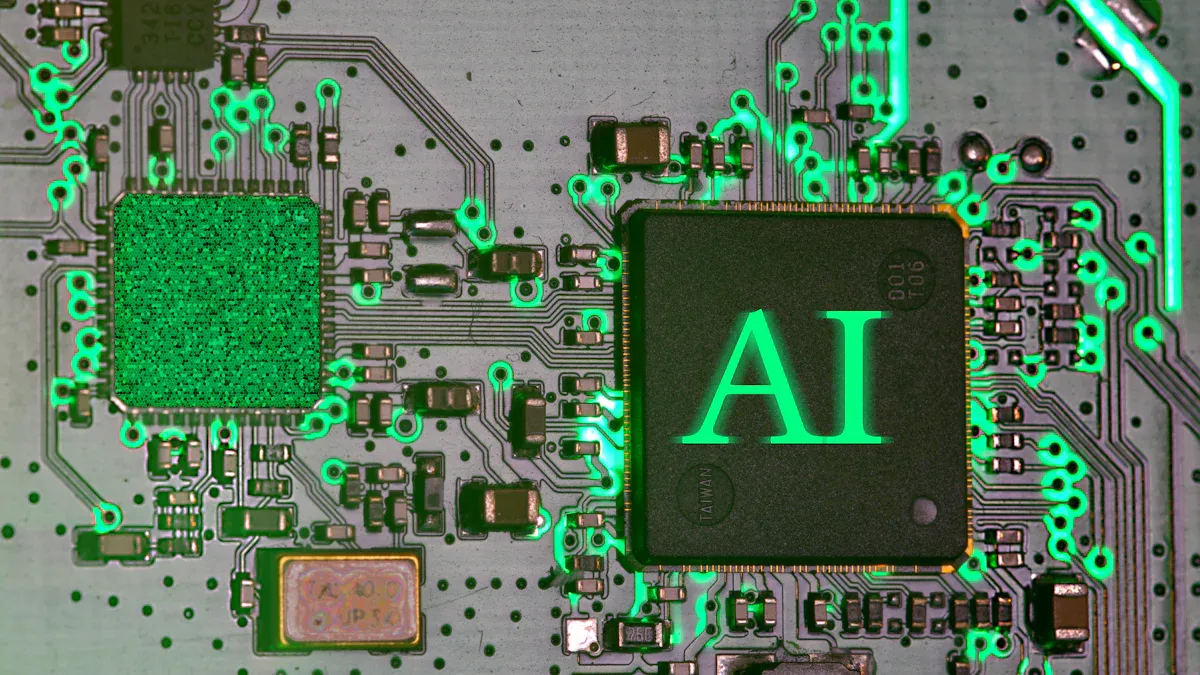
Image Source: unsplash
Total Cost
When selecting the right chip, consider more than just the initial price. Evaluate the total cost of ownership, including the chip itself, design, testing, and ongoing maintenance. FPGAs can offer long-term cost savings due to their ability to be updated post-deployment.
This eliminates the need for hardware replacements with each modification. While SoCs might have a lower upfront cost, they can become more expensive if frequent fixes or upgrades are required. Hybrid chips combining FPGAs and microcontrollers offer a balance, helping to keep costs down while maintaining flexibility. The availability of IP (Intellectual Property) cores can also impact the overall cost and development time of your smart machine.
Power Efficiency
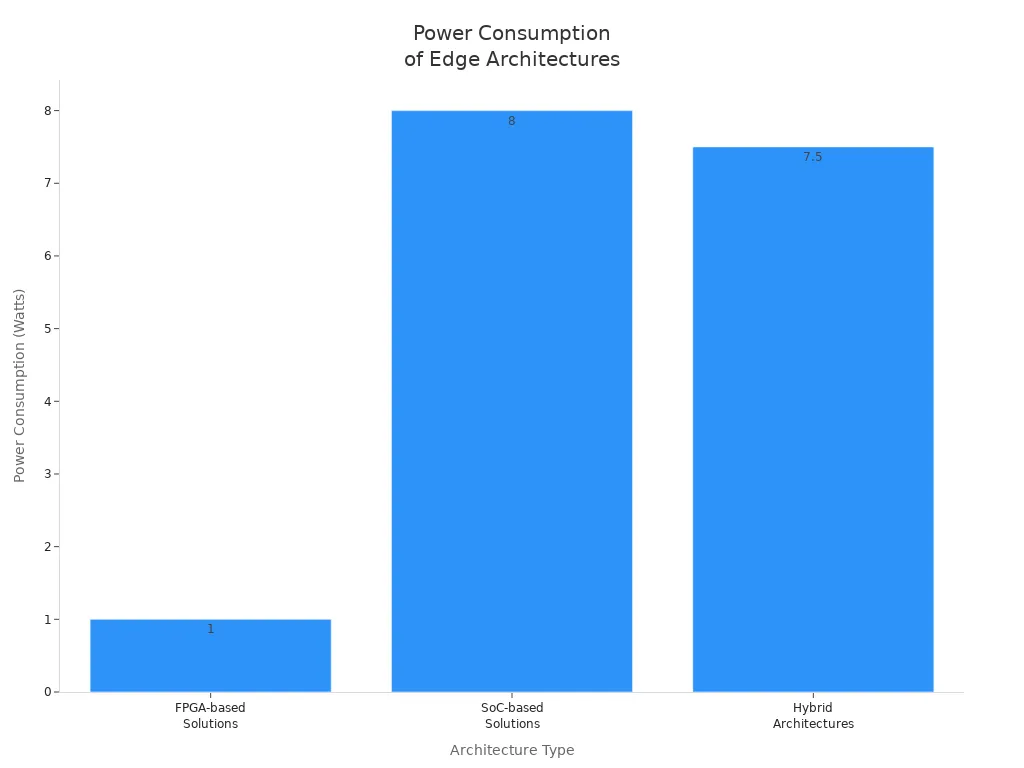
Power consumption is a critical factor, especially for edge devices and battery-powered machines. FPGAs like Microchip's PolarFire consume up to 50% less power than previous generations. They deliver high performance while minimizing energy usage and footprint. Some FPGAs can operate near 1 watt, while SoCs often consume 8 watts or more. This makes FPGAs ideal for low-power applications such as smart cameras or edge AI.
FPGA-based accelerators can achieve over 80% power efficiency, significantly outperforming GPUs. The chart below compares power efficiency across different chip types:
Tip: If your machine relies on batteries or has limited power availability, choosing the right chip can make a substantial difference.
Future-Proofing
To ensure your smart machine remains relevant and adaptable to new requirements, consider the future-proofing capabilities of FPGAs. They allow for reprogramming and feature additions, and you can use modular blocks and standardized interfaces to simplify upgrades. Some FPGAs support dynamic partial reconfiguration, enabling updates to specific sections of the chip without halting the entire system. This keeps your product adaptable for future needs, including emerging technologies like neural network inference and advanced security functions.
SoCs have fixed hardware, which can limit future adaptability. If you want to avoid vendor lock-in and maintain flexibility, selecting the right chip is crucial.
FPGAs employ techniques like clock gating and adaptive power management for energy efficiency.
Design with modular blocks and abstracted interfaces for easier updates.
Utilize standard programming models and cloud-based tools to facilitate upgrades and scaling.
These steps ensure your machine is prepared for emerging technologies and regulations.
Note: Selecting the right chip now can lead to cost savings, improved power efficiency, and prolonged relevance of your smart machine for years to come.
You've learned that choosing the appropriate chip is crucial for smart machines.
The right chip enhances your machine's speed, flexibility, and component integration.
It contributes to cost savings and power efficiency.
Advancements in AI chip design and emerging technologies are improving machine performance and reliability.
Smart machines require frequent updates due to rapid chip evolution.
Consider using a checklist or comparison chart to aid in selecting the optimal chip for your project. Stay informed about new chip trends to keep your machines at the forefront of technology.
FAQ
What is the main difference between an FPGA and a SoC?
An FPGA (Field-Programmable Gate Array) can be reprogrammed to perform various tasks. A SoC (System-on-Chip) has fixed hardware and runs software. FPGAs excel in custom, hardware-accelerated tasks, while SoCs are well-suited for running programs and applications. FPGA configuration allows for greater flexibility in design and functionality.
How do I know which chip is best for my smart machine?
List your requirements, considering factors such as speed, power consumption, cost, and update frequency. Create a comparison table of different chips. Select the one that best aligns with your top priorities and offers the right balance of performance, power efficiency, and flexibility. Consider the specific needs of your application, such as protocol bridging or the need for SRAM memory arrays.
Can I upgrade my smart machine after I sell it?
Yes! If you use an FPGA or a hybrid chip, you can update both hardware and software post-deployment. This allows for bug fixes or feature additions without replacing the entire machine, enhancing the product's longevity and adaptability. This capability is particularly useful in rapidly evolving fields like IoT solutions and smart manufacturing.
Do FPGAs use less power than SoCs?
FPGAs often consume less power, particularly in small or battery-powered devices. Some FPGAs can operate near 1 watt, while SoCs typically require more power. However, SoCs are well-suited for complex, high-performance tasks. The best choice depends on your specific application and power constraints. FPGAs' ability to implement configurable routing and turn off unused sections contributes to their power efficiency.