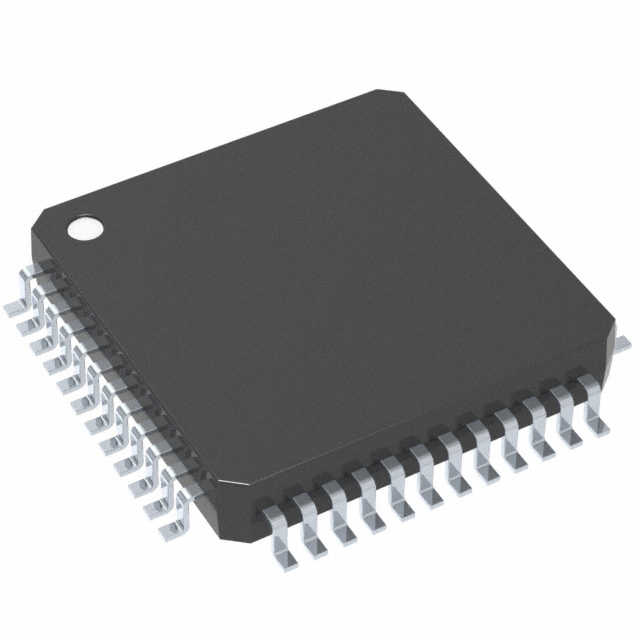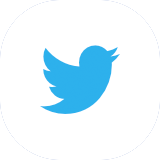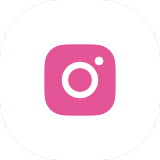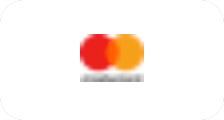How to identify Integrated Circuits on PCB?
Find integrated circuits and other electronic components
Place the PCB board in front of you. Look at the whole board. You will see tracks, pads, and many parts. The tracks are thin copper lines. The pads are shiny dots or holes. The parts include resistors, capacitors, connectors, and black blocks. The black blocks are often integrated circuits. Each integrated circuit has a job. One chip may drive a display, another chip may store data, and another chip may handle power. First find the chips. Then find the words on them. The words tell you what each chip is.
Marking and part number on top of the integrated circuit
Most integrated circuits have a small marking on the top. The marking may show a brand and a part number. Brands can be TI, ST, NXP, Microchip, or others. Part numbers look like AT24C02 or SN74HC595 or STM32F103. Use a bright light and a magnifier to read the marks. If the mark is worn, clean the top with a soft cloth before you read. Write down the letters and numbers exactly. A wrong letter can lead you to a wrong search result. These marks are the best clue to the chip identity.
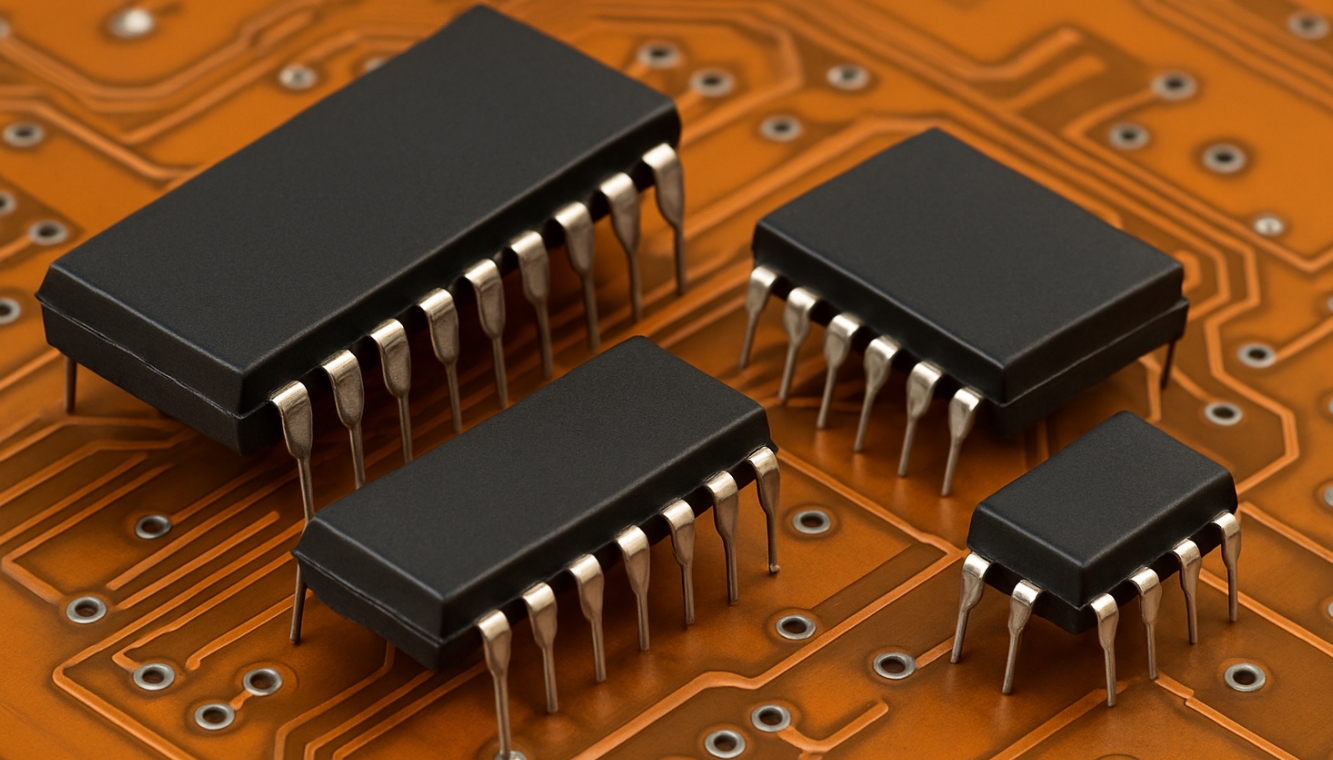
Capture IC markings using your phone's camera
If the marking is very small, use your phone camera. Hold the phone steady and move close to the chip. Turn on the phone light if you need more light. Take several pictures from different angles. After you take the picture, zoom in on the image. The letters and numbers will look bigger on the screen. Save the photos in a folder for the project. You can use these photos to search later or to ask others for help.
Search part numbers and datasheets
Open a web browser and type the exact part number plus the word datasheet. For example, type “AT24C02 datasheet” or “SN74HC595 datasheet.” The datasheet is a PDF from the maker. The datasheet shows pin layout, electrical limits, package size, and main job. Read the first page of the datasheet. It gives a short description of what the integrated circuit does. The datasheet also shows the pin names and the recommended wiring. Use this info to match the chip to the board.
Some integrated circuits show only a small logo or only part of the number. Look for a tiny symbol near the letters. The symbol can be two letters in a special style or a small shape. Take a photo of the symbol and search for “IC logo” plus a short description of the shape. Many pages list common maker logos. When you find the maker, search the maker site for chips that match the chip shape and pin count.
Check the chip shape and package type to narrow the search
Integrated circuits come in many packages. Some are long and thin with pins on two sides. Others are square or rectangular with pins on all sides. Some have pins that go through the board, and some have flat leads that sit on the board. Count the number of pins. Note the shape and pin pitch. For example, an 8-pin chip in a long package often is an op amp or small memory. A square chip with many pins may be a microcontroller. Use shape and pin count as search filters when you look up the part.
Read the date code to know the chip age and production time
Near the part number you may see a four-digit group. This group often is a date code. The first two digits show the year. The next two digits show the week. For example, 2215 means week 15 of 2022. Date codes help you judge if a chip is new or old. If a board uses very old chips, you may need to find a modern replacement. Date codes can also help if you need to report a warranty or make a parts list.
Sites like Joydo let you paste a part number and find sellers. These tools show stock levels, prices, and datasheets. They also show cross reference parts from other makers. If you cannot find the exact part, these tools can suggest close alternatives. Use the filters for package type and pin count to narrow search results.
Contact the maker when the marking is unclear or you need help
If you cannot read the part number or find the chip online, contact the maker. Most makers have a support email or form. Take a clear photo of the chip and the board. Send the photo and ask for help. Makers often reply with the exact part or the family name. This step can save you time when the chip is rare or custom.
Many boards have a printed name or code, like Arduino Uno or a model number. Search that name with the word schematic. The schematic is a diagram that shows every component and connection. It will name each integrated circuit and show its function. Match the parts on the schematic with the parts on the board. This is a fast way to learn each chip’s role.
Follow copper traces to see what each integrated circuit pin connects to
Each pin has a copper trace that goes to other parts. Trace the path with your eye or use a fine probe. If the trace goes to a switch or button, that pin likely reads the switch. If the trace goes to a display connector, the chip may drive the display. Use a marker to draw lines on a clear print or on a photo. Following traces helps you guess the chip job before you read the datasheet.
Power the board off. Set the meter to continuity mode (beep mode). Touch one probe to ground planes or to known ground pads. Touch the other probe to the chip pins one by one. If the meter beeps, the pin is ground. Also measure resistance from power rails to pins to find VCC pins. Mark which pins are ground, which are power, and which are signals. This map helps you read the datasheet and match pin names.
Find crystals or clock parts near integrated circuits to identify microcontrollers and timing chips
Small metal cans or cylinders near chips are crystals. The crystal tells you that the nearby integrated circuit needs a clock. Microcontrollers, CPUs, and some communication chips use crystals. Note the crystal value printed on the can. The value can help confirm the chip type in the datasheet.
Power the board for a few minutes. Turn it off. Carefully touch the chips by the edge with a finger or use a thermal gun. Chips that run hot are often doing heavy work, like CPU or power driver. Chips that stay cool may be idle or in standby. Heat is a clue to the chip role, but do not rely on heat alone.
Use a cheap USB microscope to read tiny markings on integrated circuits
If the marks are tiny, a low-cost USB microscope helps a lot. Plug it into a laptop and place the lens over the chip. You can see the marking on the screen and save a clear image. Some microscopes also let you measure the pin pitch. This tool is useful for very small SMD chips and for quality checking.
Make a simple table with columns: board name, chip mark, chip full name, function, datasheet link, photo, and notes. Save the table in a folder for the project. This makes future repairs or updates easier. Also save photos of the board and the chip positions.
Practice on old PCBs to improve your integrated circuit ID skills
Old radios, printers, and game consoles are good study boards. Take them apart and read the chips. Look up their datasheets. Practice matching chip functions to board areas. Over time you will learn common chip types and package shapes.
Work on an ESD-safe mat and use a wrist strap. Do not bend the board. Avoid touching pins with metal tools when the board is live. Keep liquids away. Clean the board only with the right solvents. Safe handling protects delicate integrated circuits and avoids damage.
If you are stuck, post clear photos and your notes online. Use forums for electronics, repair, or maker communities. Many hobbyists and engineers will help. They enjoy identifying parts and they can point you to datasheets or replacement parts.
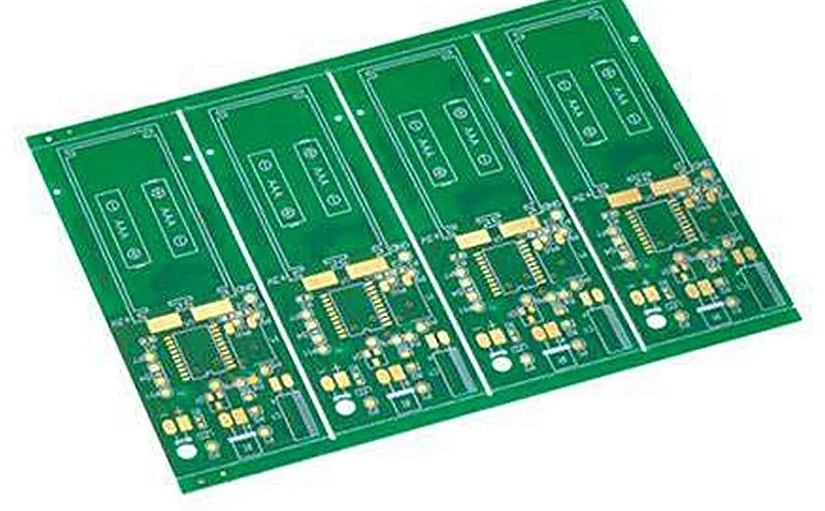
Check your findings by rereading the integrated circuit datasheet and matching pins to board signals
After you identify a chip, open the datasheet again. Read the pin descriptions. Compare the pin names to your traced signals and to nearby parts. For example, if the datasheet says pin 1 is VCC, check your map to see if that pin connects to the board’s power. If the datasheet says the chip has serial data pins, see if those pins go to the connector or to other chips. This check helps avoid mistakes.
Store datasheets and photos in an organized folder for each PCB board
Make a folder name that matches the board name. Save all datasheets, photos, and notes there. This makes it simple to find the info when you work on the board again or when you share with a colleague.
When you post online or share with a friend, include a clear photo, the chip mark, the datasheet link, and a short note about the chip job. This helps others and invites feedback. Sharing also builds a record you can use later.
Some IC families appear often. Memory chips like EEPROM or flash often come in small packages with 8 or 16 pins. Logic chips like the 74 series often have long rectangular packages. Microcontrollers often are square or rectangular with many pins. Power drivers are near large pads and heat sinks. Learn these patterns and you will ID chips faster.
Use simple tests to find chip functions on the PCB board when safe to do so
When the board can be safely powered, use a scope or logic probe to check signals. A blinking clock on a pin shows the chip has a clock. Serial data shows as pulses. Do not probe at high voltage without training. If you are not sure, ask a trained person or use a safe test setup.
Some boards use custom chips with no clear marking. These are common in closed designs. If you hit a masked chip, look for backup clues like surrounding parts, traces, or the board schematic. Sometimes you must replace the whole module or find a service manual.
Find counterfeit or mismarked integrated circuits and how to spot them
Counterfeit chips may have poor markings, wrong date codes, or odd shapes. If a chip fails or acts odd, check the marking against known examples. Use multiple sources to confirm the part. Buy from trusted sellers to reduce the risk of fake parts.
Use a short routine like this: photo the board, note the board name, find and photo each chip, read and write down marks, search datasheets, map pins with a meter, trace key lines, and save all notes. A clear routine speeds up work and avoids mistakes.
Build a small toolkit to help identify integrated circuits on PCB boards
Useful tools include a phone with a good camera, a cheap USB microscope, a magnifier, a multimeter, a logic probe, a small scope, and a parts reference book or PDF folder. Keep solder tools and a heat gun for repairs, but only use them if you know how.
The more boards you study, the faster you get at reading marks and at guessing chip functions from position and traces. Keep a log of hard cases. Over time you will build a mental library of parts and patterns.
Always ground yourself. Work on a safe surface. Back up your notes and photos. Label parts when you remove them from the board. These small steps avoid loss and save time.
Final check and sharing for integrated circuit identification projects
After you finish a board, review your notes and make sure each chip has a clear ID and a saved datasheet. Share a short summary if you helped others or if you want feedback. Keep improving your process and your tool collection.