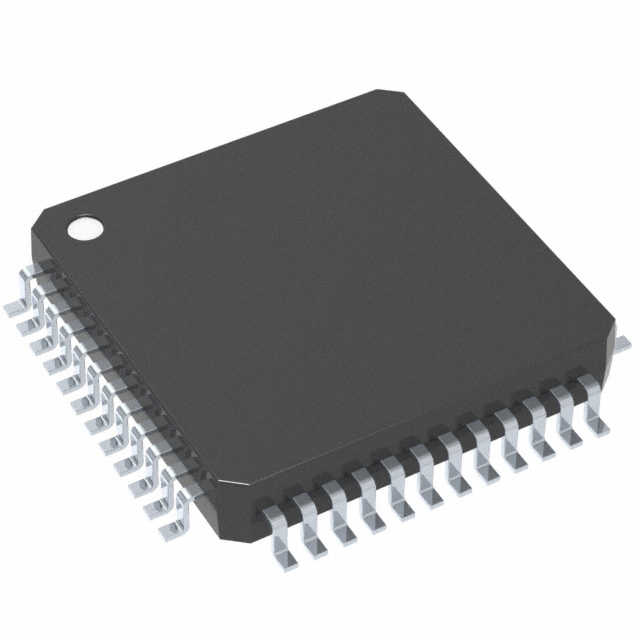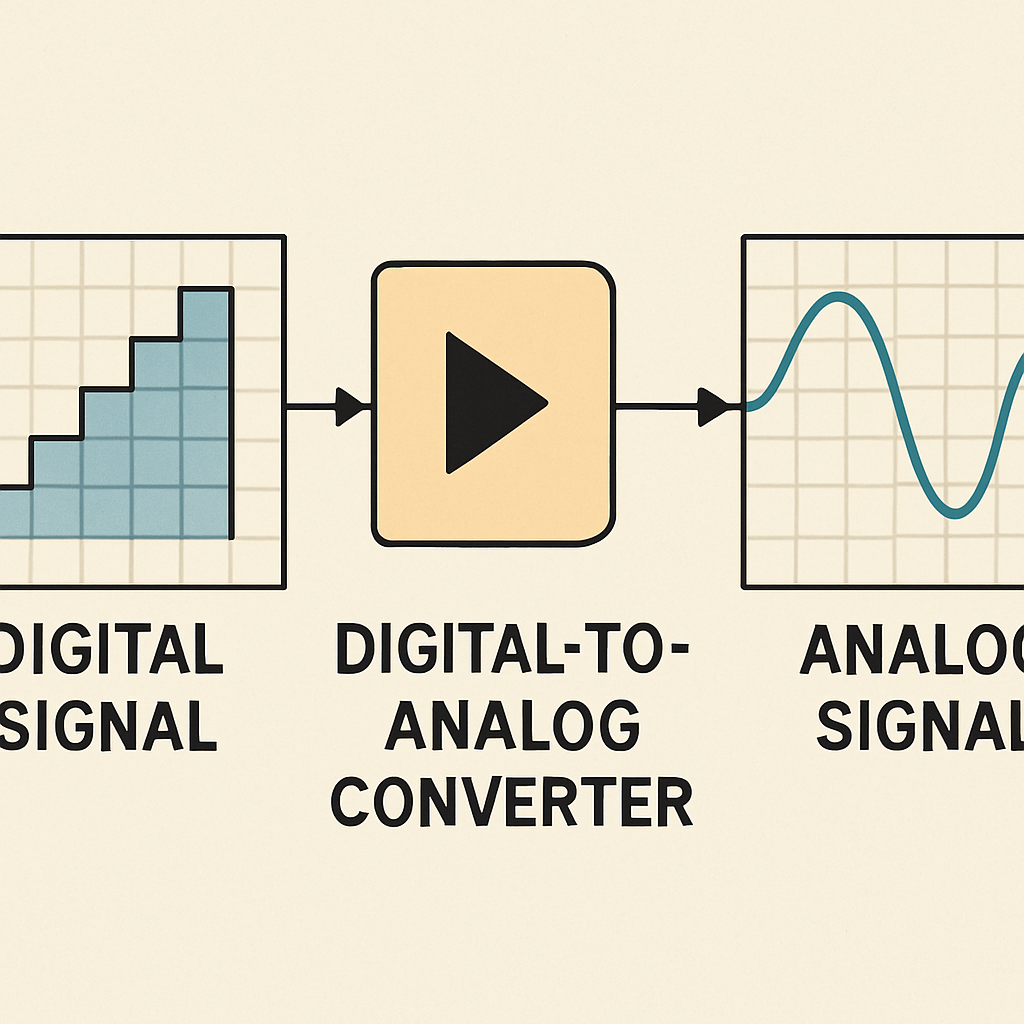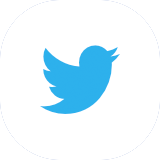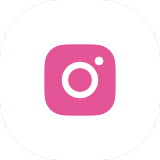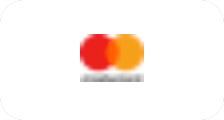Digital DACs: Boost Your Audio Quality Today
In the world of audio, digital DACs are game-changers. They transform digital audio signals into analog sound, and this conversion is crucial for high-quality playback. You’ll find DACs in many devices, from smartphones to high-end audio systems, and they ensure that your music sounds its best by bridging the gap between digital files and analog output.
What Is a Digital DAC?
A Digital-to-Analog Converter, or DAC, is a vital component in any audio system. It takes binary data from digital audio files—such as MP3s—and turns it into sound waves you can hear through speakers or headphones. Without a DAC, digital devices cannot produce analog sound, so the music would remain inaudible.
How a DAC Works
A DAC works in several steps to maintain accuracy and fidelity. First, it samples the incoming digital audio at fixed intervals; the higher the sampling rate (for example, 44.1 kHz or 96 kHz), the more detail you capture. Next, it assigns numerical values to those samples—a process called quantization—and more bits result in finer accuracy. Finally, the DAC reconstructs the continuous analog waveform from those numbers. Some DACs even include an internal amplifier to boost weak signals and drive headphones or low-power speakers with clarity.
Why DACs Matter for Audio Quality
Digital DACs bridge the gap between files and human-friendly sound waves. If the conversion is poor, you lose clarity and detail. High-quality DACs keep distortion and noise to a minimum, reveal subtle nuances in music, and maintain consistent performance across different audio sources. That makes them indispensable for both casual listeners and professionals who demand studio-grade accuracy.
Types of DACs
Different DAC architectures suit different needs. SAR DACs step through bits one by one, offering good precision at medium speeds. Sigma-Delta DACs use oversampling to achieve very high resolution at lower rates. Pipelined DACs—like many 12-bit, 65 MSPS models—use a staged approach to deliver both speed and accuracy. Whether integrated into a phone or offered as an external unit, each type balances resolution, speed, power, and cost in its own way.
This is AK4462VN as an example, some of its basic specifications
You can also view it directly at https://www.joydo-ele.com/product/detail/store/7829555/ak4462vn.html
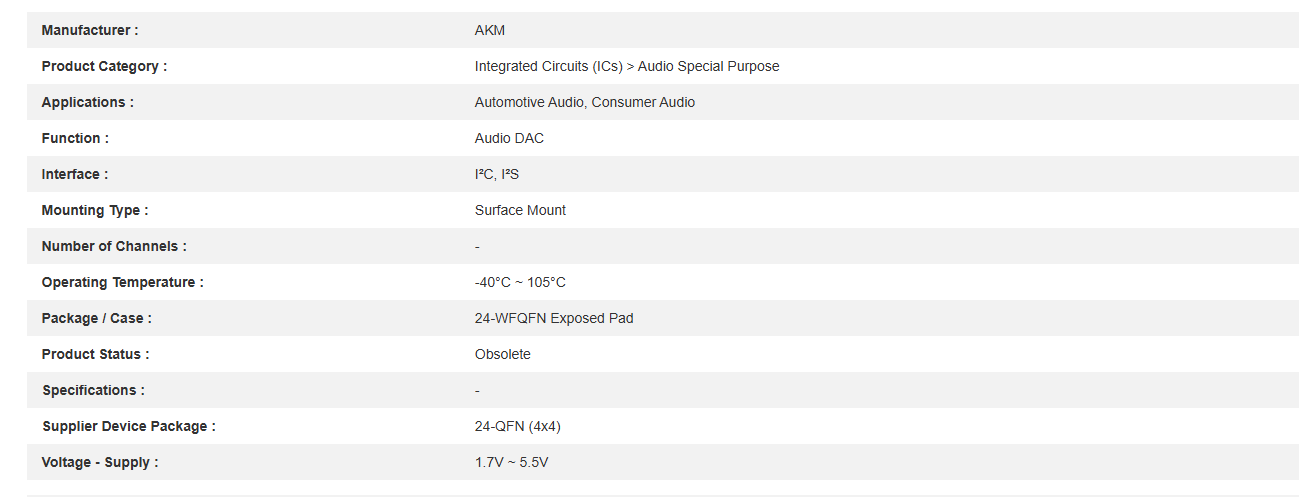
Key Features to Look For
When evaluating a DAC, focus on bit depth and sampling rate, since higher values yield greater detail and dynamic range. Consider the input options—such as USB, optical, or coaxial—in order to match your devices. Check the power requirements: some DACs draw power over USB, while others need a dedicated supply for cleaner audio. Features like built-in headphone amplifiers or volume controls can add convenience and value.
Use Cases: Home, Studio, and Headphones
In home setups, DACs enhance clarity and richness, making everyday listening more engaging. Studio environments demand precision and low distortion so engineers can trust what they hear when mixing and mastering. For headphones, portable DACs improve on-the-go audio by delivering stronger bass and clearer highs. Matching the DAC to its environment ensures you get the best performance where you need it most.
How to Choose the Right DAC
Begin by defining your audio goals and the quality of your current setup. If your speakers or headphones are entry-level, a mid-range DAC may suffice; for advanced systems, a high-end model delivers finer detail. Set a budget and prioritize features that matter to you, such as high sampling rates for lossless files or robust connectivity for multiple sources. Ensure compatibility with your devices and consider cost versus benefit to find the best fit.
Setting Up Your DAC
Setup is usually simple: connect your digital source to the DAC via USB, optical, or coaxial cable, link the DAC output to your speakers or headphones, and power it on. Place the DAC close to the source to reduce cable length and interference, and configure your playback device to recognize it. Finally, play a test track to confirm clear, uninterrupted sound.
Frequently Asked Questions
When should I use a DAC? Use a DAC whenever you want clearer, richer sound than your device’s built-in converter provides.
Can I use a DAC with headphones? Yes—many DACs include headphone amplifiers that greatly improve clarity and volume.
Do all digital sources need a DAC? All digital audio needs conversion to analog, though devices with built-in DACs handle that internally.
How do I spot a high-quality DAC? Look for higher bit depths and sampling rates, low jitter, good signal-to-noise ratios, and precision circuitry.
Conclusion
Choosing the right digital DAC can transform your audio experience by delivering clear, accurate sound. Whether for home listening, studio work, or portable headphone use, a well-matched DAC brings out the best in your music. With a clear understanding of key features and types, you can select the perfect converter to elevate your sound and enjoy every note.